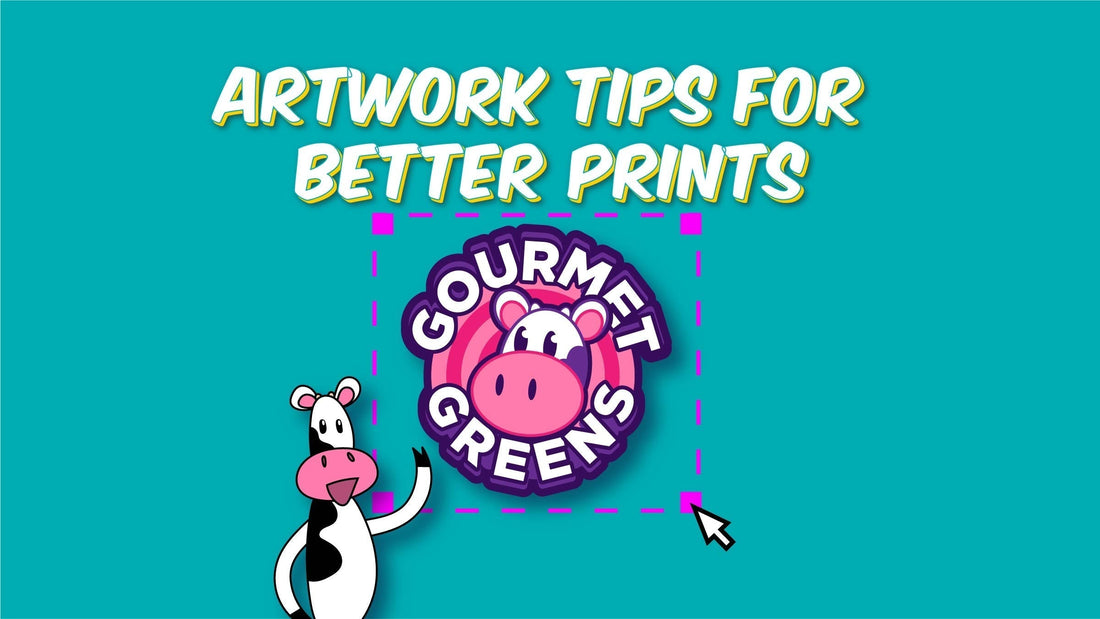
Artwork Tips for Better Prints
Share
How to Prepare Artwork for the Best Quality Prints: A Quick Guide
If you want your artwork print to look as good as it does on your screen, here are things you'll need to know so it doesn’t come out blurry, stretched, or oddly cropped in print. Creating artwork that looks professional—especially in large format—takes a bit of planning. Here are three essential tips to make sure your artwork best represents your business.
1. Understand Resolution: DPI and Pixels
One of the most common issues is low resolution raster(pixelated) artwork.
-
DPI stands for dots per inch, and it refers to how many printed dots fit in a linear inch. For high-quality large format prints you’ll want at least 100 DPI
-
Pixels are the smallest units in a digital image. An image that's 1000x1000 pixels sounds big, but when printed at 100 DPI, that’s only about 10x10 inches.
- When you print an image that doesn’t have enough resolution for the size you want, it will look pixelated— with jagged edges instead of smooth curves
![]() 👉 Tip: design your large format artwork at the final print size at 150 DPI. For large format prints (like decals and signage), for a 4ft x 4ft image your resolution would be 7200 x 7200.
👉 Tip: design your large format artwork at the final print size at 150 DPI. For large format prints (like decals and signage), for a 4ft x 4ft image your resolution would be 7200 x 7200.
2. Vector Artwork - The Professional Standard
If you’re serious about your brand you need you’ll want to store your files in a vector format.
-
Vector is a type of lossless digital artwork that uses geometry to calculate images rather than pixels, so it can scale up or down to any size without any loss in clarity.
- File Formats that commonly support vector data are .AI .EPS .SVG .PDF (NOTE: not all PDFs are vector) if you worked with a professional designer, they should be able to provide these.
- Costs While you may save money upfront by DIYing your design.You’ll run into increased setup fees when you print, and your prints won’t be as consistent or print sharp as they should be.
 👉 Tip: Keep these files backed up in online cloud storage folder so you can just share the link with the printer. Google Drive, iCloud, DropBox, OneNote all provide some sort of shareable storage for free or inexpensively
👉 Tip: Keep these files backed up in online cloud storage folder so you can just share the link with the printer. Google Drive, iCloud, DropBox, OneNote all provide some sort of shareable storage for free or inexpensively
3. Avoid Stretching and Cropping Mistakes
Poorly scaled or cropped images can ruin even the best designs.
-
Stretch distortion happens when an image is resized without maintaining its aspect ratio. Circles turn into ovals, and everything starts to look a bit "off." Objects will appear super tall or squished
- Poor cropping can cut off important parts of your artwork. Make sure background shapes are not cut off at the edges of your artwork.

👉 Tip: in most graphic software resizing with the corner instead of the side box, or holding “shift” will keep it looking right.
4. Design With Communication in Mind, Not Just Personal Taste
You might love a certain design, but if no one else can read it or understand it, it won’t be effective. You’re designing for the audience, not you. There's a POST HERE with some examples of this.
-
Legibility: Fancy fonts and low contrast between text and background can make your message hard to read—especially from a distance.
-
Contrast: High contrast (light text on dark background or vice versa) improves visibility. Avoid using colors that are too similar in brightness or color.
- Professional Input: Working with an experienced designer can make a big difference. They’ll help ensure your design doesn’t just look good to you—but that it communicates clearly to everyone else.
👉 Tip: You can always test your design by setting it up to 100% zoom, and taking several steps back. If you can’t read it or if it looks odd, your viewers won’t fare any better.
🐄InkCow will always make sure you look good.
We receive all sorts of artwork, ranging from DIY to professional. We’re here to support your business. We apply upscaling technology to increase resolution of all the images we receive and will remake simple logos, adjust text, or fix issues with cropping if possible. We’ll let you know of any issues during the proofing process.
We send proofs before we print so you can request changes as well. If you’re unsure you can always email us your artwork before ordering. CONTACT US
